6 topics to compare HiBob and alternative HCM solutions and find what’s right for your business.
With global uncertainty and an immediate need to do more with less, HR teams are under pressure to digitize faster, capture new ways to be efficient, and, dare we say, grow.
The good news is that HR tech tools are here to help. The challenge for HR leaders is finding the right one for today’s ever-changing environment. You need HR tech that is practical, actionable, and relevant to reality while helping you manage diverse teams spanning five generations. But that’s not all. You also need to reach people in remote sites and across the globe while creating the trust and transparency people seek in their workplace today.
This guide can help.
In this guide, we’ve compiled a list of questions you should ask when comparing HR solutions. Use your answers to compare solutions and see which HR tech best fits your strategy and people. Remember, HR tech should help drive your HR strategy forward, not hinder your processes and performance.

1. Can the HCM drive an agile strategy in an ever-changing environment?
To take on this modern world of work, you need to unscramble the myriad of tasks passed down the chain of command for HR to handle. This includes everything from the people strategy to upholding local compliance and regulations, plus any unplanned issues that always pop up along the way.
To drive an agile strategy, look for an HCM that presents an easy way to adjust and change HR processes behind the scenes. Look for an HCM that helps you manage HR processes in multiple ways, allows changes in a few clicks, and automates the everyday tasks that take so much of your HR team’s time.
Pay attention to how the HCM integrates with other platforms in your tech stack, if localizations are available, and if all things HR can be done in one place. By finding a platform that offers ways to be agile in your HR processes, you will spend less time on manual changes and more time thinking strategically.

Check if the HCM is flexible and agile by asking and answering these fundamental questions:
- Can changes and adaptations in workflows be made quickly and easily?
- Does the core HR functionality allow custom fields to be applied to workflows, HR processes, and reports?
- Can it support multi-currency compensation management from one platform?
- Does it support hybrid work policies?
- Can it uphold high compliance and security standards with custom permission settings to regulate who sees what?
- Can you run all your global HR from a central location and localize specific workflows for different regions or sites?
- Is there a way to localize workflows so regions and sites can choose which language and currency they want to see and use?
- Does it integrate with other tech tools that the company is currently using on a global scale?
- Does it offer native integrations with other key work tech like Slack and MS Teams?
- Is there an internal sandbox to test new features before releasing them to the entire company?
- Can you easily opt-in to new features as they become available?
- Is there an option for multiple workforce plans with many possible scenarios?
- Is there a way to manage time off on a global scale?
Get these bullets in a printable checklist here and use it as a worksheet to find the right software for your needs.
Bob does it all: simplifying HR complexity
Bob delivers the next-gen functionality required by modern HR leaders to manage people globally.
From its core, Bob is built so you can configure all HR processes with custom fields you can use across the entire system. From onboarding workflows to performance management processes and data reports, your custom fields make Bob match the way your company works, not the other way around. Run all your HR from one central location, then localize almost anything in Bob, from language to currency to workflows, and let people choose how they prefer to see and use Bob.
With an intuitive UX/UI, HR teams can make changes, adapt workflows in a few clicks, and create policies according to local holidays and government requirements. Opt-in to new features when needed, and thoroughly test in a sandbox environment before introducing them to your people.

2. Can the HCM measure HR programs and provide insights to make better decisions?
Having a single source of people data can offer numerous advantages to HR professionals. Since there are many places where your people data may sit, one goal of your HCM should be to centralize all this data in one place. Having a holistic view of your people’s data can increase the accuracy of your reports for all stakeholders in the company.
Look for an HCM that offers proactive insights and can offer interesting trends and observations on the current data. Check the reporting functionality and ease of use, as you will want to create, view, and share reports that support your HR activities. Also, ensure there is a tool for compensation management and salary benchmarking, as this is a top challenge for many HR leaders today.
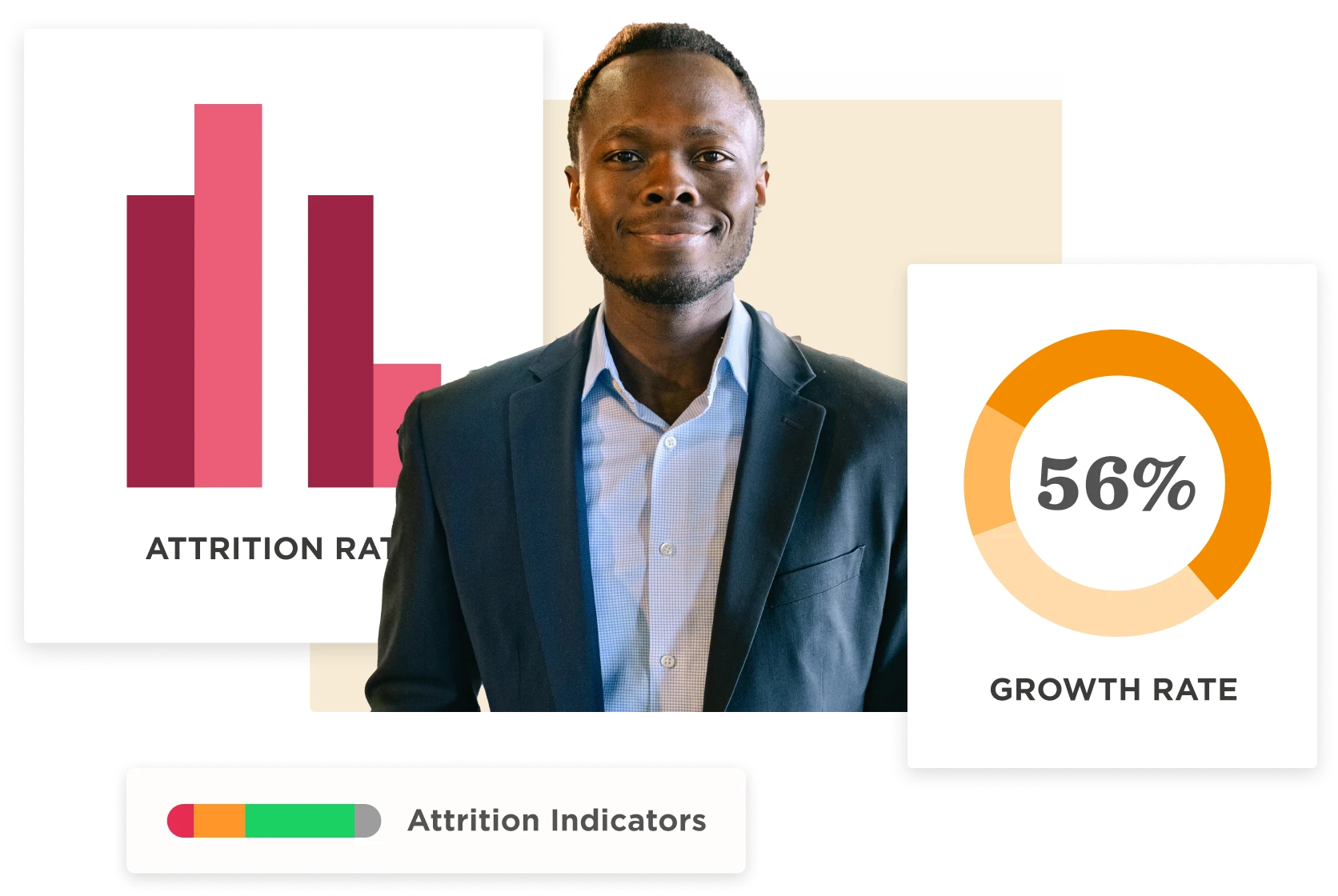
Check if the HCM will help you measure HR’s impact by asking and answering these fundamental questions:
- Does it have a holistic view of all people data, including multiple sites and locations in one place?
- Can you customize and schedule the production of daily, weekly, or monthly reports?
- Is there a compensation management tool to plan and manage compensation and equity?
- Are there dashboards for key HR KPIs, including headcount, growth, retention, DEI&B, and absenteeism?
- Is there a way to measure employee attrition rates?
- Can the data be filtered for specific regions and sites?
- What type, if any, of proactive insights are generated from the data?
- Are there pre-built templates of critical metrics that can be quickly shared with the C-suite and board members?
- Is there a way to measure eNPS or how likely people will recommend your company as an employer?
- Can you benchmark salaries against the current market rate?
- Does it include reports for basic government regulations and compliance needs?
Evaluate your HCM needs by getting these questions in a printable checklist. Rate systems, add notes, and record your impressions and thoughts in this easy-to-use checklist format.
Bob does it all: intuitive people analytics for better decision-making
Bob gives you easy-to-use, intuitive people analytics for any HR team. You don’t have to be a data analyst to get stronger, advanced insights for better decisions about your people and strategies. And with Bob’s proactive insights engine using proprietary AI, you’ll be presented with interesting observations around trends and averages that might otherwise be overlooked, with no extra work from your end.
Show the impact of your HR programs as you share data on KPIs, create reports with custom fields for stakeholders, and review attrition indicators with other leaders and the C-Suite. Measure growth, retention, headcount, career development, and absenteeism, and stay on top of your talent efforts.
Do compensation management directly inside Bob with updated salary, tenure, and performance data for equitable and fair decisions. Use Bob’s comp worksheets to collaborate with all stakeholders and even benchmark your current salaries with external salary benchmarks powered by Mercer data.
3. Can the HCM maximize the employee experience and engage employees everywhere?
If your people seem less and less engaged by the day, you’re not alone. The last few years have presented HR leaders with the unfortunate trends of Quiet Quitting and The Great Resignation, resulting in the need to nurture belonging and connections for people everywhere.
The good news is that HR tech can boost employee engagement globally. Gartner reports that 47 percent of HR leaders prioritize the employee experience in 2023.
Look for an HCM that puts people first, gives managers the tools they need, promotes a positive work culture, and is intuitive enough for people to use instinctively in their daily workflows.
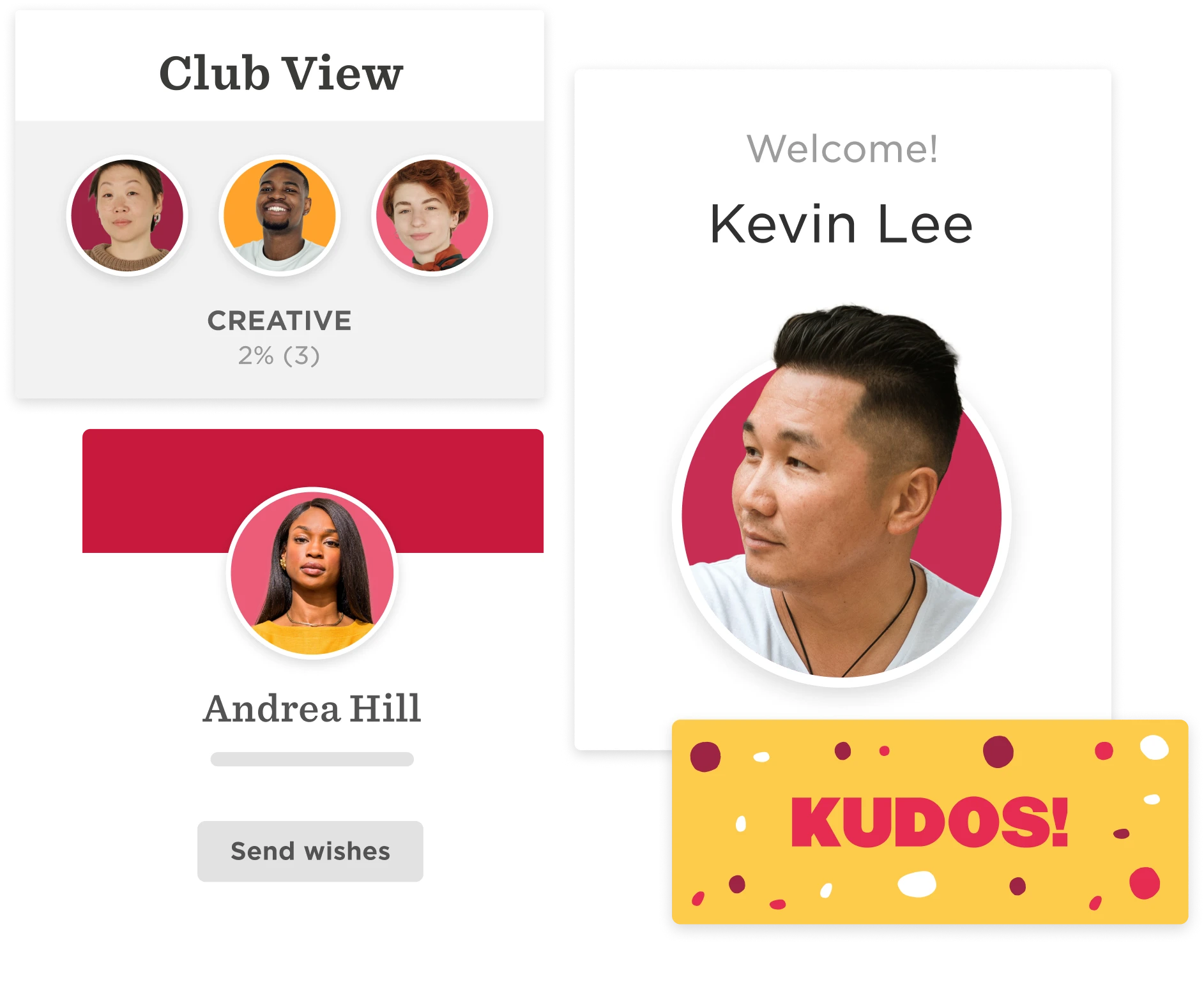
Check if the HCM will maximize your employee experience by asking and answering these fundamental questions:
- Can it help you drive culture, collaboration, and belonging for a dispersed workforce?
- Does the UX have an engaging social media look and feel that people will recognize and understand how to use?
- Is there a way to customize employee profiles with personal features, such as their pronouns and name pronunciations?
- Does it offer pre-boarding workflows that can be sent before day one and make onboarding more efficient and effective?
- Is there 360-degree performance management to build growth and retention for each employee?
- Can you give public recognition to employees and teams for accomplishments and a job well done?
- Can employees react and comment on news and recognition?
- Does it offer hobby groups and clubs to help people build social connections?
- Does it offer a native mobile app with the HR processes most frequently used by employees and managers?
- Can employees get information about the work status and location of colleagues and peers?
- Are there ways and tools to engage with both in-office and remote employees?
- Does it include a safe, anonymous reporting tool for employees to voice concerns or report misconduct?
Research your options. Print the PDF checklist here and assign priority levels to different features based on their importance to your needs.
With the increasing importance for HR to offer managers the tools they need to succeed, here is a separate section on what manager tools to look for in an HCM:
- Does the HCM offer tools for managers to better connect and manage their teams and employees?
- Can managers see a holistic view of the entire employee journey?
- Can HR create workflows and processes that include manager approvals?
- Are there reminders and alerts for managers to complete processes or remind employees to do so?
- Do managers have access to 1:1 meeting templates that ease the burden of routine processes like onboarding, career growth, and performance reviews?
- Can managers set and track departmental goals linked to company KPIs for their team members?
Bob does it all: creating remarkable employee experiences
Bob was designed to put people first instead of merely tracking or managing human resources. With its social media look and feel, Bob empowers people, connects them to your company culture, and maximizes employee experience. Built for everyone in the company, Bob empowers HR, managers, and employees to connect across locations and work together in teams.
For HR
Bob offers a Homepage that brings all remote and in-house employees together on the same page and lets employees access everything HR from a mobile app for engagement on the go. Send company news and updates to all employees or only to certain groups, roles, or sites. Empower employees with 360-degree performance management in Bob that gives you, managers, and employees everything you need to conduct modern performance reviews.
Use pre-boarding workflows to introduce employees to the company culture before their first day or an org chart to get to know team and company structure. Preboarding also helps to expedite onboarding with eSigning of important documents and company policies and completing employee benefits and paperwork early. Promote a safe place to work with Your Voice, an anonymous tool for employees to voice their concerns or report misconduct.
For managers
Bob has all the tools that managers need to help manage their teams and employees. Give managers pre-set 1:1 meeting templates for onboarding new hires, regular check-ins at important milestones, career growth, and performance reviews.
Managers can use goal-setting tools to link company KPIs to align employees and expectations. Managers also have access to people data, including team growth, retention, attrition, career development, absenteeism, DEI&B, and more, to make decisions about workforce planning, see who is at risk of leaving, and make proactive decisions for their team.
For employees
Bob has an intuitive, social media-like UX/UI that needs no training. Employees can read updates and news in the flow of their work like Slack or Microsoft Teams, then react with emojis or comments on the Homepage. Personal profile features let employees add a short intro video, a name pronunciation, and their preferred pronouns. Employees can also find like-minded colleagues with Clubs based on locations, hobbies, or any other grouping in your company.

4. Can the HCM provide transparency for global employees?
One of the main challenges for HR today is global transparency. Employees want to be kept in the loop about what’s going on in the company (and when they are, it often leads to higher retention rates). So, HR must learn new ways to be more forthcoming about certain aspects of the business.
Look for an HCM that centralizes all things HR so people have one place to go for everything. This will make it easier as you begin communicating more things to more people. Check if the system allows different levels of viewing permissions, has various survey types, and shows an organized company structure so that everyone can understand various elements like hierarchy, roles, and responsibilities.

Check if the HCM gives employees more visibility by asking and answering these fundamental questions:
- Does it give you a holistic and historical view of peoples’ activities, including milestones and promotions, all in one place?
- Can anyone view time off across the company to see when and where colleagues are working?
- Do employees have one place to find all company policies and procedures?
- Does each employee have a company history timeline, including milestones and achievements?
- Is there a dynamic people directory for grouping and sorting people by expertise, hobbies, and more?
- Is there an org chart that shows the hierarchy of the company in multiple layers with relationships between your people, teams, and departments?
- Does it offer specific news feeds that can be sent to the entire company, team, or only a specific site or country?
- Do employees have a place to go to feel connected to company goals?
- Does it offer a way to schedule automatic surveys around different employee events, such as the end of the probation period?
- Does it offer pulse surveys to allow employees to give opinions on company issues in real time?
- Is there an anonymous reporting tool to report concerns or misconduct without fear of retribution?
Make an informed decision. Print the checklist of this guide and base your decision on a comprehensive evaluation.
Bob does it all: creating global transparency
Bob serves as a centralized hub for all HR-related information, enabling you to establish the Homepage as the gateway to seamless communication, company culture, and HR processes. The modern UX/UI not only makes a remarkable first impression but also facilitates easy navigation through different sections of Bob, such as Time & Attendance, Org Chart, Docs, and more.
One of the main ways Bob helps you with transparency is through Bob’s Org Chart and people directory. Everyone in the company, even new joiners doing pre-boarding activities, can see a visual hierarchy and reporting structure for your company. Changes to the Org Chart are reflected in real-time, so you can customize the Org Chart to reflect your current organizational dynamics.
Surveys within Bob provide a platform for employees to express their opinions, concerns, and suggestions. Pulse surveys ensure ongoing feedback and identify areas for improvement. Bob also offers Your Voice, an anonymous reporting tool that promotes a safe environment for reporting incidents.
The Docs module is a great place to manage all company documents and keep everyone on the same page. From policy information to employee handbooks, employees can access all company and personal documents straight from the Homepage. Create an eSign task to make sure important documents get signed and are stored for future access. While company-wide documents can be made openly available, more sensitive files can be secured with stricter access controls.
With everything recorded and stored in Bob, HR, managers, and employees can view an entire employee journey with milestones and achievements over the whole employee lifecycle. Review the timeline periodically to keep on track and minimize surprises when performance and compensation cycles come around.
5. Can the HCM streamline HR processes and save HR admin time?
One of the key advantages of HR tech today is helping HR teams do more with less. By streamlining your HR tasks with automation, you can offer 24/7 solutions for global and remote employees, improve accuracy with greater precision, and increase employee experience by making HR tasks easier to complete.
So look for an HCM that will help you perform repetitive HR tasks more quickly and accurately. For instance, if the solution lets you customize workflows with pre-defined personal information, you can save time on entering the same information repeatedly.

Check if the HCM will streamline, automate, and save time by asking and answering these fundamental questions:
- Can you set up automated tasks and custom workflows for any HR process?
- Can you create templates for common people tasks that can be quickly reused?
- Can you organize workflows by relevant groups, departments, or sites?
- Does the HCM allow you to involve multiple stakeholders in workflows?
- Is there a way to set timelines and reminders for the completion of tasks?
- Can you schedule tasks in multiple formats like calendar dates (month/day/year) and/or due dates (two weeks from send date)?
- Does the HCM have an integration framework to connect with other tech tools in your HR tech stack?
- Can it smooth the recruit-to-hire process with integrations or support for the top ATS solutions?
- Does the HCM integrate with your payroll management systems and global payroll platforms?
- Is there an eSign tool to quickly sign and organize documents electronically?
- Can you change workflows as quickly as your strategy changes?
- Can you create onboarding workflows for remote employees?
- Can you create onboarding processes for multiple roles, sites, and in multiple languages?
- Can you create custom fields in time and attendance to match local regulations?
- Can you view time and attendance by region, site, and person for reporting?
- Is there a simple way to view, navigate, approve, and submit time and attendance?
- Can employees request time off from anywhere using a mobile app?
- Can managers see and approve time and attendance and time off from a mobile app?
Compare and contrast features with the printable checklist here and evaluate multiple software options.
Bob does it all: increasing HR team productivity and creating efficiencies across the company
Bob helps HR teams get more done. With HiBob’s modern HR platform, you can automate HR tasks and create reusable workflows for any HR process. Create dedicated workflows and break them down into comprehensive and complete tasks. Schedule tasks, set reminders, and loop in any stakeholder who needs to approve or be notified of the progress.
Streamline the onboarding experience with automated workflows tailored to a global workforce. Customize a flow for a specific role like C-suite or a region requiring government compliance documentation. Once a flow is created, it can be duplicated and customized with a few clicks.
Bob includes an integration framework with thousands of pre-configured APIs that connect with your company’s tech for more efficiencies, enhanced visibility, and improved collaboration.
Eliminate errors, duplications, and manual global payroll processes with Bob’s Payroll Hub. Simply integrate Bob with local payroll providers for a smooth payroll process, and configure payroll that matches the local cycles and complies with their rules and regulations.
Go digital and save time using eSign in Bob. Have new employees complete documentation in pre-boarding workflows before they start. Create templates that fill in details automatically, set reminders to have documents signed on time, and even notify relevant parties that processes are complete.

6. Can you trust the HCM provider to be there in the long run?
It’s not enough to just buy an HCM. There needs to be tools and processes in place to help you gain more value over time. Make sure your HCM provider is in it for the long haul and will be with you every step of the way.
Ensure you get a business partner that is easy to talk to, has a vision for a brighter future through technology, and wants to make your HR job easier. Ask your HCM provider these questions, and you’ll be sure you’re on the right path.
Check how the HCM company will support you and offer more value over time by asking and answering these fundamental questions:
- Where is the support center located, and what are the hours of operation?
- Are there different types of implementation packages to choose from?
- Is there a self-service portal to access answers quickly online?
- What type of professional services are being offered?
- How often are new versions released, and how is that process carried out?
- Is there a customer community that offers best practices and a chance to meet peers and ask colleagues how they solve common challenges?
- What does the roadmap look like for the next year? Is this in line with your company vision?
- What are customers saying about the support they are receiving?
- What type of awards has the company received?
Take action now. Download and print the checklist here and start the necessary steps to acquire an HCM that fits your needs.
Bob does it all: the trusted partner you need to get top value from your HR platform
Grow over time and maintain the value of Bob with HiBob’s professional HR experts and services. From self-help to enterprise-level support, HiBob is your trusted partner to ensure you get the most value from start to finish from your SaaS HR software.
Global support centers
With over 3,000 global customers, we use a successful support model for our customers that earns us a CSAT of 93. We have five support sites located on four different continents (Americas, Europe, Australia, Middle East) and support our customers with email-based support that allows customers to provide the most important details so our Customer Experience (CX) team can research and send actionable next steps in the shortest amount of time.
Online help center
Our help center provides hundreds of articles and videos to provide our customers with real-time support. This online support tool is available 24/7 and gives our customers a quick, first-line of support with intuitive, easy-to-apply solutions. Resource types include articles, videos, and glossaries and are available in English, German, and French Canadian.
Professional services
With so many ways to implement your HR tech, HiBob also has a professional services (PS) team that offers four packages tailored to your org’s goals, priorities, and pace. HiBob’s PS team forges a strong relationship with you and empowers a self-sufficient platform so you can stay agile and successful.
HR customer community
Our customer community, Heartcore HR, is a forum where Bob users can connect with one another. In addition to being a space to connect, there are shared articles on HR and Bob best practices, an FAQs and hacks knowledge base, and Bob Talk, where customers can crowdsource answers to Bob-related questions. There are also plenty of other resources you can access, like community boards, FAQs, hacks, and specialty groups, and even join one of our in-person events in your area to meet and talk face to face.
Accolades and awards
From TIME’s innovation of the year to Ventana’s value index leader, HiBob is an award-winning platform that maximizes HR’s potential in working with a diversified workforce by using modern HR tech to address today’s challenges. Customers also enjoy the innovations in Bob and have placed us as a leader in five categories for core HR in the G2 Europe Regional Grid® Report. Reviews from customers cover a wide range of popular features and are publicly available to read on review sites worldwide.
Download the PDF here to get a checklist of the questions.
