We went fully remote in one weekend.
When we left work on Friday afternoon there were whispers about the possibility of a company-wide WFH period coming soon. By Sunday, that was a reality for all of our global offices – and it doesn’t look like we’ll be coming back to our offices anytime soon.
Without utilizing Bob, we couldn’t have done it. Taking advantage of Bob’s tools and native integrations allowed us to initiated and complete an unimaginable transition quickly and (nearly) seamlessly.

Let’s discuss the five key ways Bob saved the day for our move to WFH:
- Maintaining cross-company communications
- Managing time and attendance
- Onboarding new hires
- Keeping employees engaged
- Preserving relationships between employees
1. Maintaining cross-company communications
In order to successfully transition to WFH, we needed to make sure our teams across sites were aligned with protocols and situation updates. To do this efficiently, we used our Shoutouts feature to reach out to the whole organization, as well as to give site-specific information.
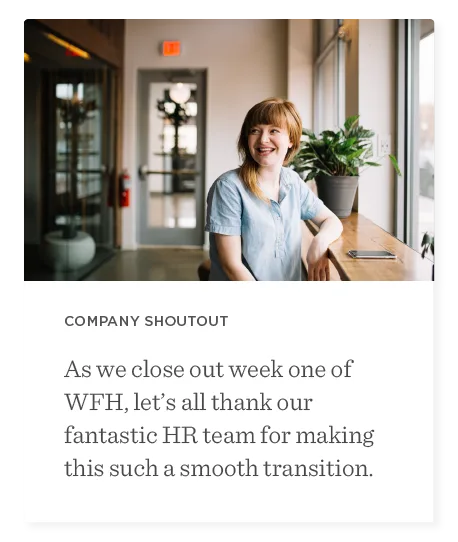
Shoutouts are a way to share information with large groups, from the fun and personal to important updates and employee recognition. You can include images and GIFs and send them via the mobile app or website.
Shoutouts are shared across platforms, including in-app, email, Slack, and MS Teams. This means that your people can stay connected within their low of work, without needless distractions.
For details and announcements about life outside of work, like local protocols for the COVID period, the Company Portal is the perfect place to house documents and links to sources of information and truth.
To maintain order while apart and continue to maintain HR’s position as the organization’s single source of truth, tech tools provide the order and audience needed.
2. Managing time and attendance
In the office, it doesn’t take long to figure out who’s in the office all night and who’s dipping out early. When working from home, however, the best you can do is guess. What about lunch breaks or taking time to help homeschooled kids with homework?
Relying on Bob to manage time and attendance has a number of benefits:
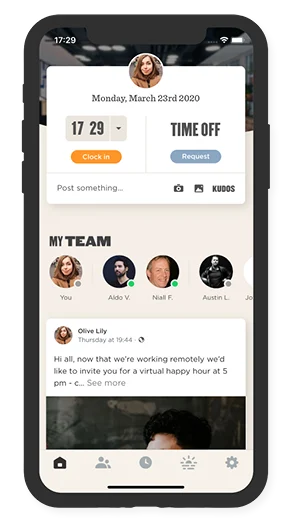
- Giving managers and HR insight into how many hours employees are working and when. WFH employees tend to work longer hours, which can lead to quick burnout and high turnover.
- Noting when you’re away from your keyboard, so teammates and managers can be productive and patient while waiting for you yo return.
- Differentiating between WFH and OOO to maintain work-life balance, acknowledging when employees are expected to work or take time off even when their computer is nearby.
- HR admins can assign WFH status in bulk, to keep track of site-specific WFH policies.
- As we begin a partial move back to the office, keeping an eye on who’s in the office and who’s WFH to keep teams unified even from a distance.
3. Onboarding new hires
While hiring has taken a hit during COVID19 with over 60% of employers decreasing or stopping hiring, there are still a lucky few new hires who will be onboarded remotely during this time. For organizations that have made a quick pivot to remote onboarding, taking advantage of Bob’s onboarding capabilities has been a gamechanger—allowing them to preserve and communicate culture and values and take care of the nitty-gritty details while staying safely socially-distanced.
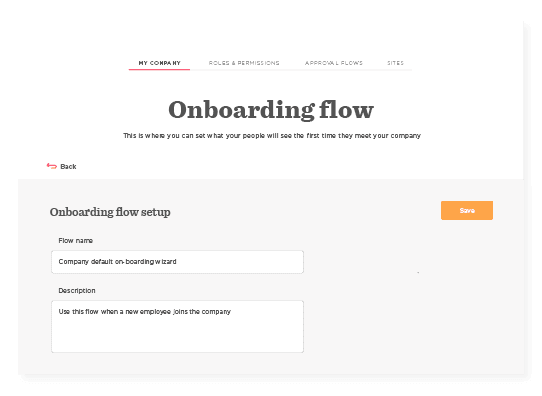
What are the perks of remote onboarding?
- Using Bob’s desktop version, HR admins can welcome and admit new hires with a templatized, customizable multi-step process.
- New hires can be virtually introduced to teammates throughout the onboarding process, both by sight with a look into employee cards and by checking out the Org Chart.
- The Docs section holds important documents that the new hire needs to sign—taking away the need for any physical handoff.
4. Keeping employees engaged from near and far
Engagement and socializing don’t have to take
a dip just because you’re not in the office. Anniversaries and birthdays can
still be celebrated, even from afar, and you can still gauge employee attitudes
and needs without chatting in the kitchen.
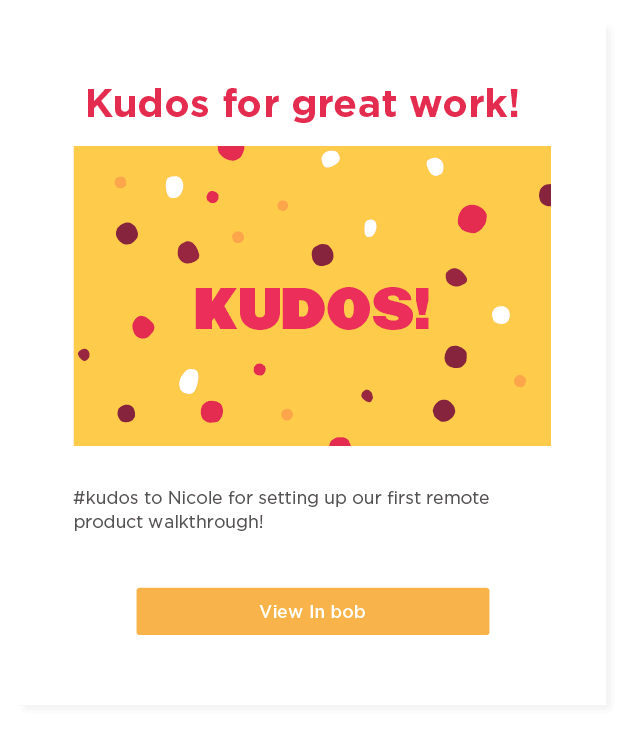
- Use the Birthday and Anniversary digest to keep track of special occasions.
- …and then share the news with the team in the company feed by sending a Shoutout.
- Send Kudos to employees going above-and-beyond from their home office.
- Customize and share team- and site-specific Surveys to check-in and keep your folks engaged long-term.
- Take advantage of the Daily Digest to see who’s in, who’s out, and who’s active in real-time.
Recommended For Further Reading
5. Preserving relationships between employees
When you’re used to chatting at the coffee machine and taking lunch breaks together, it can be hard to adjust to virtual social life. Working with Bob, however, engages employees with each other even from far away.
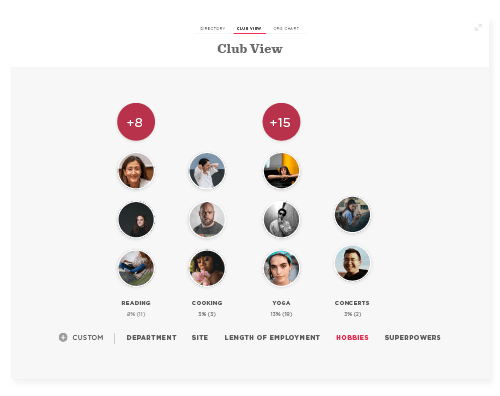
- On Bob’s mobile app, employees can take advantage of one-touch contact to reach their teammates, wherever they are.
- Teammates and managers can share team-specific Surveys and Shoutouts to keep tabs on everyone’s wellbeing and WFH attitude.
- Updating Profiles and taking advantage of Clubs allows employees and new hires to engage each other on a personal level.
- Creating new Clubs gives extroverted employees an outlet for social interactions, like eating lunch together or doing yoga.
What we’ve learned from pivoting to WFH
The WFH transition goes far beyond making sure
everyone has a computer and strong internet.
At Bob, we value culture. Connection. Engagement. We needed our Bobbers to feel in touch with the organization’s spirit, even—especially—when far apart.

By utilizing our tech stack, we successfully
kept our teams united while apart, updated in times of crisis, and unafraid in
times of chaos.
In 2020, it’s time to make smarter decisions when it comes to your people and organization.
To learn more about HiBob and our data-driven tools, get in touch with us at contact@hibob.com
