By Annie Rosencrans, People & Culture Director
A Human Resource Information System (HRIS) is software that centralizes and automates HR functions like payroll, benefits administration, time tracking, and employee data management.
In the digital age, where technology and data form the foundation of business operations, a Human Resource Information System (HRIS) is a vital tool.
HR leaders use an HRIS as a key strategic tool to help transform their operations, enhance the workplace culture through effective communication, and manage and streamline human resource processes.
In this post, we’ll provide a comprehensive understanding of HRIS solutions, demonstrating how they facilitate efficiency and productivity, and foster a work culture of engagement and community.
What does HRIS stand for?
HRIS stands for Human Resource Information System. While closely related to Human Resources Management System (HRMS) and Human Capital Management (HCM), HRIS typically focuses more on the core HR processes such as employee data management, payroll, and record-keeping.
HRIS meaning: What’s an HRIS?
An HRIS is software that stores, manages, and tracks employee-related data. Over the decades, the HRIS has evolved from paper-filled filing systems to cutting-edge workforce management solutions that digitally monitor data and streamline HR processes.
HRIS functions
HR teams use HRIS solutions for a wide range of functions that include:
- Recruitment and retention
- Work scheduling
- Compensation
- Benefits administration
- Training
- Self-services for candidates, employees, and managers
- Workflow
- Core HR
It’s important to understand that the specific functions offered by an HRIS may vary depending on the organization and vendor. The best course of action is to find an HRIS that fits your needs and seamlessly integrates into your organization.
HRIS vs HRMS vs HCM
HR terminology uses a lot of different acronyms. Here’s a quick breakdown to help differentiate between similar terms:
- HRIS (Human Resource Information System): This is the foundational form of HR software that manages essential HR functions such as data entry, data tracking, and the other data information needs of an organization’s human resources department. The term “system” is inherent in the acronym “HRIS,” making the phrase “HRIS system” somewhat redundant. It’s important to note that “HRS” or “HR system” typically refers to the same functionalities as HRIS.
- HRMS (Human Resources Management System): While often used interchangeably with HRIS, HRMS can indicate a more advanced system that includes all the capabilities of an HRIS, along with additional features such as talent management and performance management. This distinction often varies by the software provider.
- HCM (Human Capital Management): HCM systems are typically more expansive than HRIS and HRMS, offering tools that cover the entire span of the employee lifecycle, from hiring to retirement.
HRIS types and examples
An HRIS can range from simple systems that handle basic HR tasks to comprehensive solutions that cover the full spectrum of HR functions. They’re also available as on-site systems, cloud-based platforms, and hybrid solutions.
Here are some of the most common HRIS types:
Operations HRIS
These systems focus primarily on administrative functions such as employee information management, payroll, and benefits administration. They help HR departments manage day-to-day operations efficiently.
Tactical HRIS
A tactical HRIS supports more complex HR functions like recruitment, training, and employee development. These systems are great for looking at the bigger picture and allocating proper resources and labor throughout the company.
Strategic HRIS
This type of HRIS works for long-term planning and decision-making. A strategic HRIS provides tools and data analytics that support senior management in shaping the organization’s future direction of human resource management.
This might include high-level policymaking, talent forecasting, and data-driven decisions.
Comprehensive HRIS
These all-encompassing systems integrate operational, tactical, and strategic HR functions. They offer a complete suite of HR tools for larger organizations requiring robust and scalable HR solutions.
Limited-function HRIS
Tailored for smaller businesses or those needing specific functionalities, this HRIS focuses on limited tasks, such as timekeeping or basic employee tracking, without extensive additional features.
Key insights
- Definition: A Human Resource Information System (HRIS) is software that centralizes and automates HR functions like payroll, benefits administration, time tracking, and employee data management.
- Types of HRIS: These include Operational HRIS (for administrative tasks), Tactical HRIS (for recruitment and training), Strategic HRIS (for long-term planning), and Comprehensive HRIS (which integrates all functions).
- Key benefits: An HRIS improves efficiency, reduces administrative burdens, enhances employee experience through self-service portals, supports compliance, and enables data-driven HR decisions.
- Challenges: Potential security risks, high implementation costs for smaller businesses, and transition challenges may arise, but strategic selection and training can mitigate these issues.
- HRIS features: Must-have functionalities include onboarding, payroll, time tracking, performance management, analytics, compliance tools, and employee self-service options.
Benefits of using an HRIS

Implementing an HRIS can streamline operations and enhance the employee experience in many ways. Here’s a detailed look at some advantages:
Accurate and accessible data
An HRIS centralizes all employee data, helping reduce manual errors and ensuring information is consistent across the organization.
HR managers can also quickly access up-to-date records for reporting and decision-making purposes.
Greater efficiency and productivity
Automation is a key feature of an HRIS that significantly increases efficiency. By automating routine tasks such as payroll processing, time tracking, and benefits administration, HR professionals free up time to focus on more strategic initiatives.
This reduction in manual labor speeds up processes and cuts down on the costs associated with lengthy administrative tasks.
Better employee experience
An HRIS improves the employee experience by providing self-service portals where employees can manage their personal information, access HR services, and find company policies. This empowerment and transparency fosters a positive workplace culture by making employees feel valued and engaged.
Additionally, HR managers can use an HRIS to quickly address employee concerns and streamline requests, contributing to higher job satisfaction.
Improved talent management
With robust analytics and reporting tools, an HRIS provides insights into various HR metrics such as turnover rates, hiring efficiency, and employee engagement levels. HR leaders can identify trends, forecast needs, and implement targeted talent acquisition and retention strategies.
An HRIS also supports performance management processes that help identify high performers and plan future workforce needs.
Maintain compliance
With all information on one platform, people can easily navigate the system to obtain information regarding different company policies. Companies can use these data-based insights to more easily ensure compliance with national and local regulations.
Challenges of using an HRIS
While an HRIS offers numerous benefits, these systems also present certain challenges that organizations must navigate.
- Security and privacy issues. While easy accessibility and automation are major benefits, they can lead to security and privacy issues by unintentionally publishing confidential information.
- Potentially high costs. Companies with a workforce of less than 100 may find that buying, installing, and maintaining an HRIS costs more than their budget allows. Small businesses may prefer to integrate a less expensive SaaS with a monthly payment system.
- Transition challenges. The decision to trade point solutions in favor of a comprehensive HRIS can be a big one, depending on a business’s size and maturity. This transition can require significant time and resources and potentially disrupt day-to-day operations.
| PROS | CONS |
| Improved efficiency and productivity | Security and privacy issues |
| Data-driven decision making | Potentially high costs |
| Enhanced employee experience | Transition challenges |
Fortunately, selecting an appropriate HRIS that fits your organization’s unique needs and capabilities can significantly alleviate these issues.
Adopting a strategic implementation approach—which should include detailed training and step-by-step deployment—can help transition to an HRIS. It is also helpful to look for an HRIS provider with excellent customer support, quick implementation, and ease of use.
Systems that are intuitive and easy to navigate shorten the learning curve and enhance user adoption rates, ensuring that your organization can reap the benefits of the HRIS more rapidly.
HRIS features to know
A quality HRIS should be agile and adaptable. Companies purchasing an HRIS want a product that can evolve with them and accommodate changing work trends. Creating an intuitive HRIS involves constant evaluation, internal and external benchmarking, regular product developments, and ongoing service and assistance even after the implementation stage.
Here are some feature requirements every HRIS should include:
- Onboarding/offboarding
- Compensation and benefits
- Performance management
- Time off
- Time and attendance
- Payroll
- Analytics
- Anonymous surveys
- Recruitment and retention
- Training
An HRIS can help businesses adapt and thrive in today’s rapidly changing world of work. A quality HRIS will boast:
Automation and self-service opportunities
These features boost workflow efficiency and remove the burden of endless administrative tasks and paperwork, freeing up HR professionals to invest more time and energy into what matters: the employee experience.
An easily accessible database
As a one-stop shop, an HRIS provides HR leaders with data and reports to make informed, evidence-based decisions. Employees, managers, and HR can enter data into the system, creating a big-picture, holistic perspective. With a simple login process, this user-friendly software offers easy input and retrieval of information for everyone across the organization.
A centralized virtual platform
For hybrid or remote teams, this feature is crucial to creating community and building personal connections through facilitating engagement, collaboration, and recognition of others’ achievements.
Time tracking and attendance management
An HRIS simplifies monitoring employee hours and attendance. It includes features for self-reporting via mobile devices, automatic reminders for late timesheets, and comprehensive reporting on time and attendance.
This functionality is crucial for ensuring compliance with work schedules and labor laws, and it effectively supports the management of flexible working arrangements.
Benefits administration
A quality HRIS simplifies the management of employee benefits. They’re equipped with intuitive interfaces and decision support tools that help employees easily compare and choose the most suitable benefits packages.
This functionality ensures employees fully understand their options, boosting satisfaction and engagement.
Payroll
Integrating payroll within an HRIS guarantees precision and punctuality in processing employee payments. This integration ensures rigorous adherence to tax laws and payroll regulations, simplifying compliance and minimizing errors.
With real-time data updates, the system can respond quickly to changes in employee status, tax laws, or company policies.
Reporting and analytics
An HRIS increases its value through powerful analytics and reporting tools. These capabilities allow organizations to forecast trends, plan workforce needs, and evaluate the effectiveness of HR initiatives.
With actionable insights at their fingertips, leaders can make strategic decisions that drive growth and enhance operational efficiency.
HRIS integrations
The ability to integrate with other business systems turns an HRIS from a standalone tool into a central hub for management. These integrations allow for a seamless flow of information across platforms—like finance, operations, or customer relationship management.
Employee self-service
Employee self-service features empower individuals to take charge of their HR-related tasks, from updating personal details to managing time off requests. This autonomy improves transparency and data accuracy and elevates employee satisfaction by streamlining interactions with HR processes.
HRIS security and privacy
It’s only natural to be concerned about the security of HRIS solutions since they store a large amount of personal and confidential data.
The truth is that keeping addresses, bank details, and identifying information in an HRIS is much safer than the old-school approaches of storing personal information on paper and spreadsheets where it can be easily lost or apprehended.
That being said, there are privacy risks inherent to an HRIS, too. That’s why making decisions with security in mind is so important. This means:
- Choosing reputable HRIS providers. Opt for HRIS providers with proven records in data security, ensuring the secure management and storage of your data.
- Implementing secure user practices. Promote secure user behavior within your organization, such as the safe handling of login credentials and being careful when opening links or certain emails.
- Enforcing robust password policies. Implement strong password policies, including the use of diverse characters, regular password changes, and avoid repeating passwords.
- Considering SaaS HR software. Utilize SaaS HR software for additional security layers. SaaS HR software include benefits like built-in security measures, automatic updates, and adherence to the latest security standards.
How to choose the best HRIS
Let’s look at some things to consider before you choose your HRIS.
Current organizational needs
Choosing the best HRIS for your organization begins with understanding what goals you want your HRIS to meet. What challenges do you face that it can help you with?
Think about:
- The size and trajectory of your team
- What kind of business your organization is
- Where your team members are located
- Whether your team includes employees, contractors, or both
- What processes you want your HRIS to help with
- Your budget
- Customizations and integration requirements
Select potential HRIS solutions
Once you’ve identified the answers to these questions, you’ll be able to look at the different HRIS types and vendors available on the market and narrow down your choices to the ones that fit your needs and budget.
Submit requests for proposals (RFPs)
After narrowing down your choices, the next step is to submit requests for proposals (RFPs) to the selected HRIS vendors. Here, HR leaders outline their company’s HR requirements and ask vendors to provide detailed proposals including capabilities, costs, implementation strategies, and ongoing support options.
An effective RFP should clearly state your HR challenges, desired outcomes, and expectations from the HRIS, enabling vendors to tailor their responses to your specific needs.
This step is crucial for evaluating how well each system aligns with your organizational goals and for negotiating terms that best benefit your company before making a final decision.
Schedule HRIS demos or trials
Once you’ve created a shortlist, you can try out your top choices and decide based on the one that worked best for you during the trial period.
How to successfully implement an HRIS
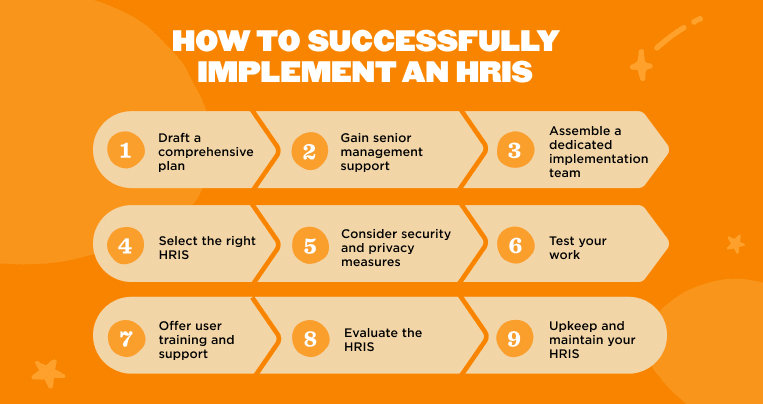
Implementing an HRIS is a strategic decision that transforms your organization’s HR operations and employee experience.
Here’s our eight-step guide to help you navigate this process.
Step 1: Draft a comprehensive plan
Creating a comprehensive plan is your roadmap to successful HRIS implementation, outlining all key milestones, timelines, and goals from start to finish.
Step 2: Gain senior management support
Securing the backing of senior management ensures you have the necessary resources and authority for a successful implementation, fostering a supportive environment for change.
Step 3: Assemble a dedicated implementation team
A cross-functional team, consisting of members from HR, IT, and other departments, ensures diverse insights and expertise, driving smooth and effective HRIS implementation. Consider having an HRIS Director or HRIS Analyst take the lead.
Step 4: Select the right HRIS
The right HRIS can improve efficiencies, enable data-driven decision-making, and enhance the employee experience. Carefully consider the unique needs, size, and budget of your organization.
Step 5: Consider security and privacy measures
Before implementing your new HRIS, ensure it complies with all relevant data protection regulations and has robust security features in place. These may include encryption, secure access controls, and regular security updates.
Step 6: Test your work
Testing your HRIS before full-scale implementation allows you to identify and address any issues or gaps, ensuring the system works as expected and meets your organization’s needs.
Step 7: Offer user training and support
Offering training and support ensures that the essential features of the HRIS are utilized. Diverse training methods, such as online tutorials and in-person workshops, can accommodate different learning styles.
Ongoing support through helpdesks, FAQs, and regular follow-up training can also address post-implementation questions or issues.
Step 8: Evaluate the HRIS
Continuous evaluation of your HRIS allows for regular updates and improvements, ensuring the system remains aligned with changing organizational needs and goals.
Step 9: Upkeep and maintain your HRIS
Regular maintenance and updates of your HRIS are essential to its longevity, keeping it functional, secure, and in line with the latest HR and IT developments.
Read more here: Your complete HRIS implementation plan
HRIS and the modern HR strategy
HRIS plays a transformational role in HR management. By automating routine tasks, it enables companies to function smoothly and keep up with the fast-paced world of work. And it frees up HR professionals to focus on strategic initiatives such as talent management and organizational development, which help to drive growth and competitiveness.
Integrating an HRIS into the HR strategy enhances the employee experience by promoting productivity, efficiency, engagement, and community. It also empowers employees with self-service features for HR-related needs, promoting engagement and autonomy–ultimately leading people to feel more motivated to do their jobs well.
HRIS: An indispensable tool in the digital era
For HR professionals, a Human Resource Information System (HRIS) serves as a key strategic asset for managing and streamlining your HR processes.
An efficient HRIS is adaptable, able to keep up with evolving work trends, and ensures seamless workflow efficiency through features like automation, self-service, and an easily accessible database.
HRIS plays an instrumental role in modernizing HR strategy and operations, enhancing the employee experience, and empowering organizations to stay competitive in a rapidly changing business landscape.
Learn more about Human Resource Information Systems
Let’s take a look at some frequently asked questions on HRIS software.
How do HRIS systems work?
Since HRIS stands for Human Resource Information System, the “systems” in “HRIS system” is redundant. An “HRIS system” is just an “HRIS.”
HRIS solutions function by centralizing and automating the management of employee data and HR processes. They typically include modules for payroll, benefits administration, time and attendance, and more, allowing for streamlined operations across various HR activities. Data is inputted once and can then be accessed and utilized by different modules, reducing redundancy and ensuring consistency.
These systems often feature dashboards and reporting tools that provide insights and analytics, enabling HR professionals to make data-driven decisions.
What is an HRIS certification?
An HRIS certification is a credential that demonstrates expertise in managing and using HR information systems. The certification typically covers areas such as system management, data analysis, and HR process optimization.
How many people can an HRIS handle?
Every HRIS is different. Some providers claim their systems can handle an unlimited number of team members. Others target organizations of specific sizes. This is why the number of people you need to serve with your HRIS should be a key consideration when choosing the system you want to implement.
Most HRISs’ adapt to the needs of the business, accommodating the varying numbers of employees as your organization onboards more people and adjusts to dynamic market trends.
When should I get an HRIS for my business?
All companies, regardless of size, can benefit from an HRIS, but a common rule of thumb is to start considering implementing one once your organization has reached 25 people.
You can also use the following handy checklist. If you find yourself nodding along to most or all of these statements, it’s probably time for you to get an HRIS:
- Your team spends hours a day on manual tasks like data entry and paperwork
- You get lost in your Excel spreadsheets
- You never seem to have enough time for bigger-picture, strategic thinking
- You often get blocked waiting for signatures, authorizations, and reports
- People come to you with the same questions again and again
How long does it take to implement an HRIS?
How long it takes to implement an HRIS can vary depending on the size of your organization, the complexity of your HR processes, and which HRIS solution is being implemented. On average, it can take anywhere from a few weeks to several months.
Can an HRIS be customized for specific organizational needs?
Several HRIS solutions offer customization options to align with your specific organizational needs. These can include customized reporting, workflow configurations, and user interface personalization. It’s best to discuss your needs with your HRIS provider during your selection process.
Recommended For Further Reading
Can an HRIS be accessed remotely?
You can generally access modern, especially cloud-based, HRIS solutions remotely. This allows your team members and HR staff to access HR functions and data anytime, anywhere, enhancing flexibility and convenience, and making them the perfect solution for the modern hybrid workplace.
Does an HRIS support employee self-service features?
One of the key features of modern HRIS is the employee self-service portal. This allows your people to manage their personal information, apply for leave, view their pay slips and benefits, and access company policies and documents. This helps you to promote transparency and engagement within your organization.
APA Citation (7th Ed.)
